Making an order on zhabotinsky.com is easy. For this you need:
1. Find the necessary product
2. Choose the required size. Use the size chart to avoid mistakes
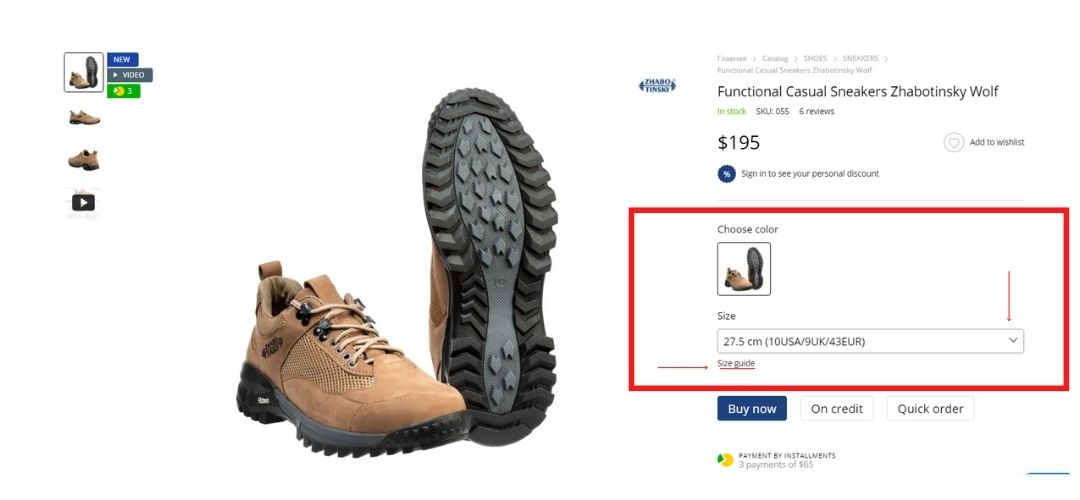
3. Click on the "BUY" button. You can purchase the product in three ways:
- pay 100%
- make a quick order without advance payment - in this case, the manager will contact you at the phone number you specified to clarify the details.
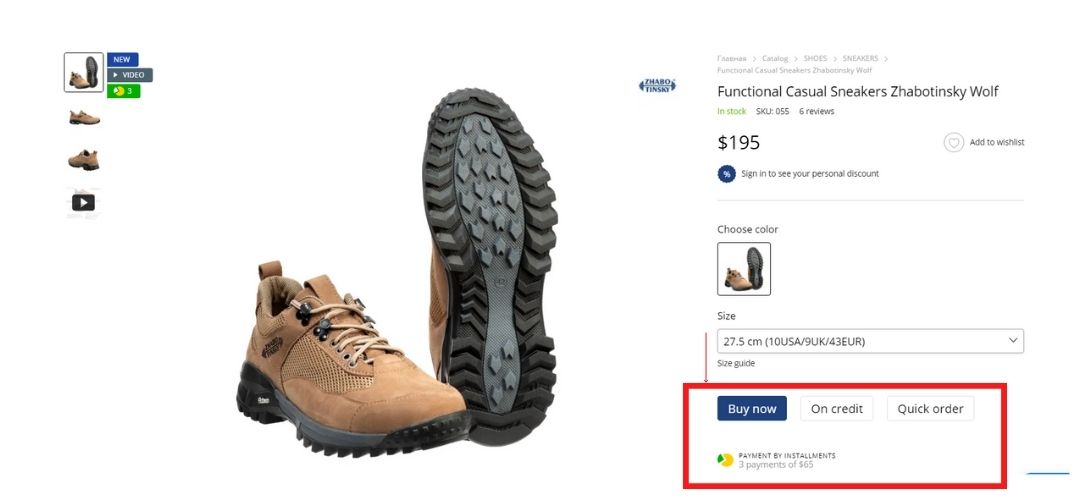
4. A pop-up window will appear on the screen where you can either return to shopping or proceed to checkout by clicking the Checkout button at the bottom. Select the required action
To remove unnecessary items from the Basket, hover the cursor over this item, the "Delete (basket icon)" button will appear on the left
To change the number of products - press + or -
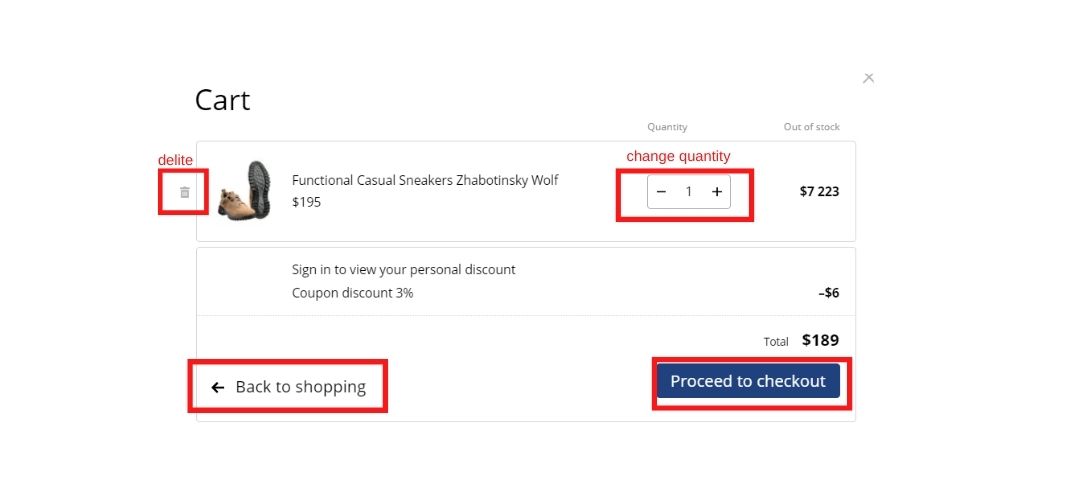
5. To apply the promo code, enter the coupon code in the "Promo code" field and click the "Ok" button. Then click "Checkout"
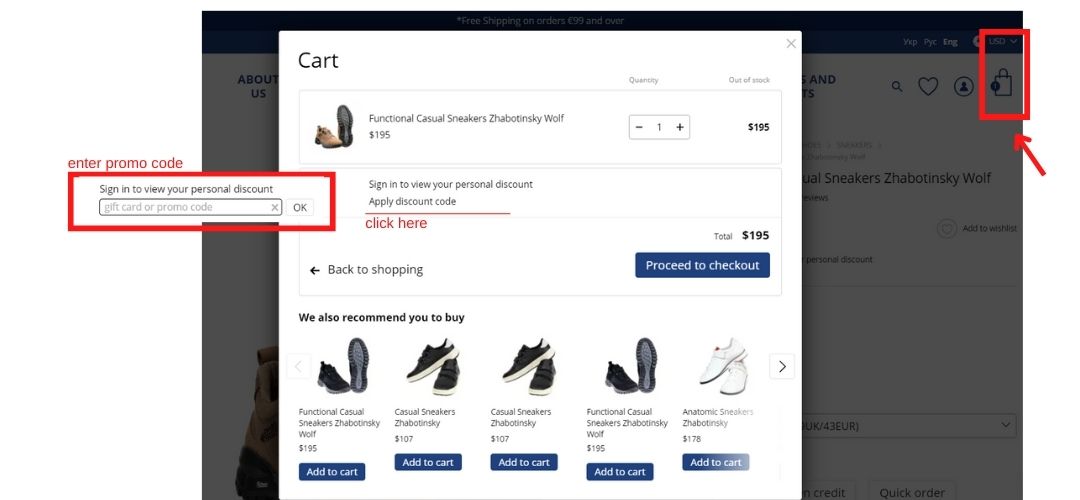
6. On the registration page, you need to enter all contact details *
Choose the delivery method: Ukrposhta, Nova poshta or International delivery
Choose the payment option for the order: upon receipt or online payment by card
After that, click the "Checkout" button
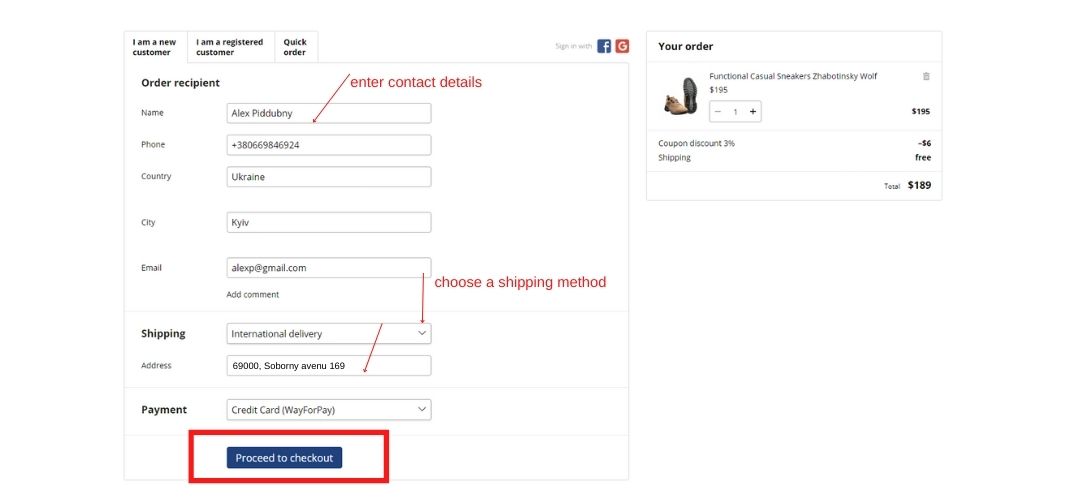
7. A page for entering payment data will appear.
You need to fill in the card number and all fields with an asterisk* and click "Pay"
Or click the "Pay via GooglePay/ApplePay" button - the data will be filled in automaticall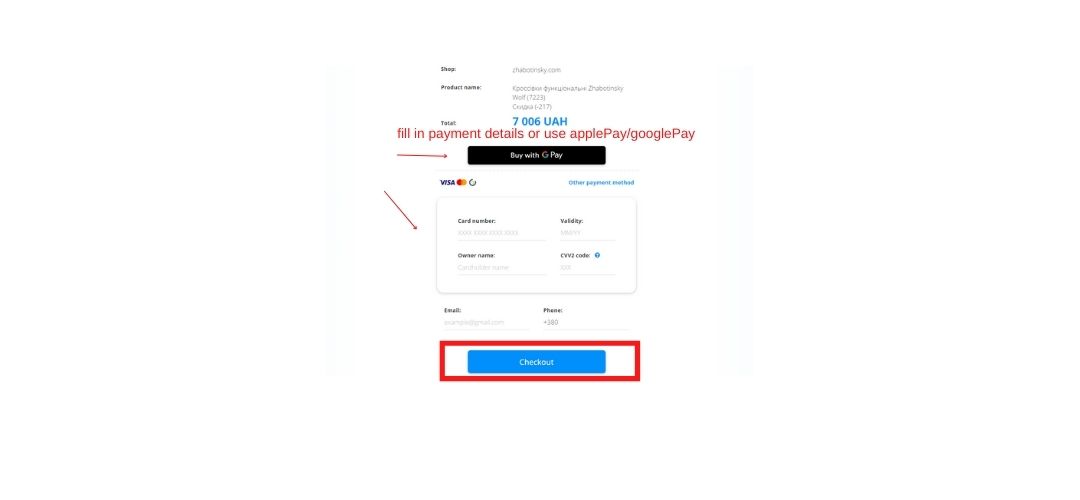
8. After payment, you will be taken to a page where it will be indicated that your order has been processed. You can track your order through the office on the website, where the TTN will be indicated (for this, you need to register by mail). An invoice and a check will be sent to you by mail.




